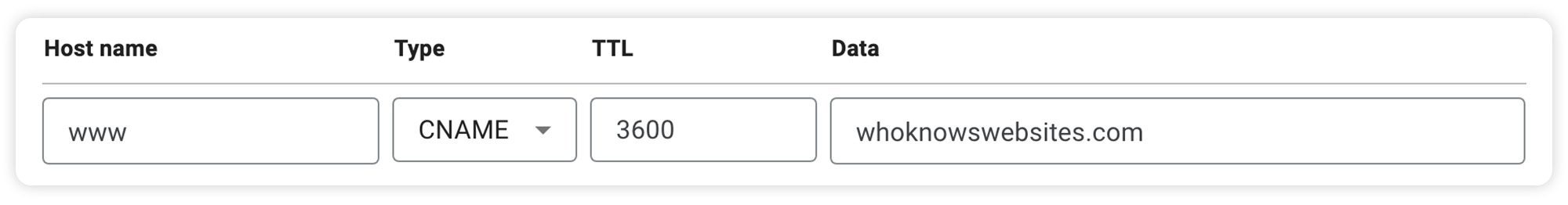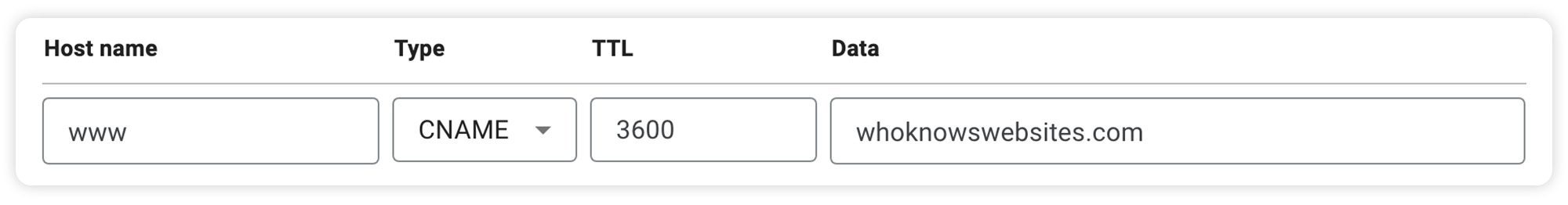Cool! You’re about to make your site accessible using your own domain name!
We recommend using Cloudflare and their CNAME Flattening feature to point both the root domain (no-www) and the “www” CNAME to “whoknowswebsites.com“. This will ensure your site is always live with us even when we make server modifications to better serve you.
- Create or update the “www” CNAME record of your domain to point to “whoknowswebsites.com“
- Create a CNAME record for the “non-www” of your domain by typing “@” (or your domain name) in the “Name” field and pointing it to “whoknowswebsites.com“
Here’s what your settings should look like in Cloudflare:
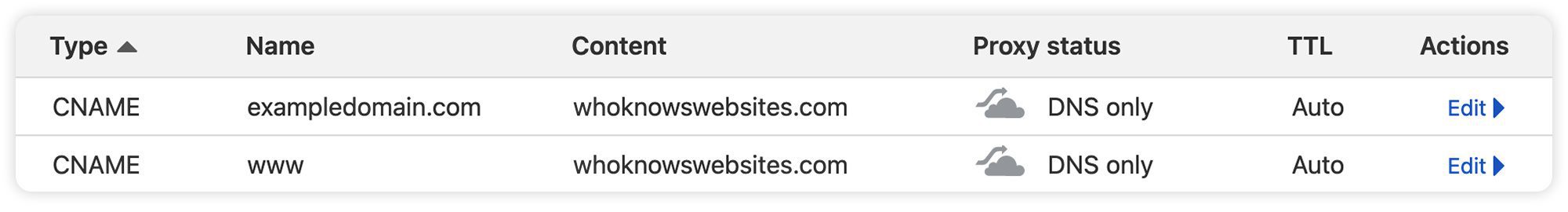
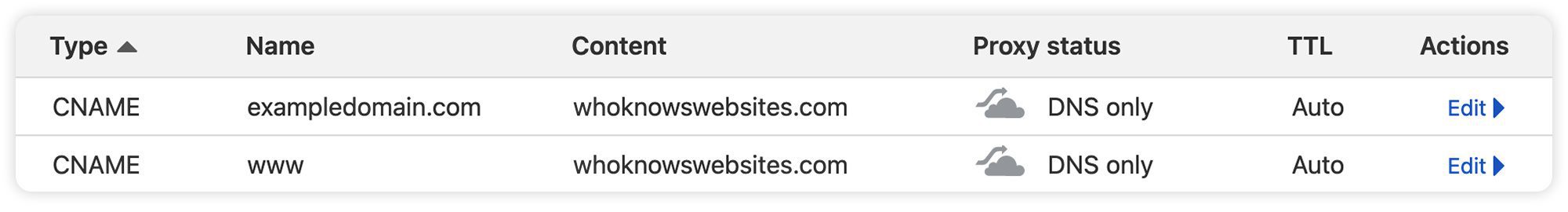
If you’re using something else to manage your DNS (Godaddy, Google Domains, etc…) you’ll need to do these steps:
- Point the “www” CNAME record of your domain to “whoknowswebsites.com” on your DNS manager
- Forward your domain traffic from your “non-www” to the “www” of your domain
Your CNAME record should look something like this: